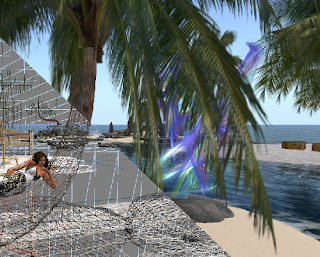 Textures in SL are half of what you can perceive, and that is a lot! :-) Also, Textures are simple 2D digital images. Most of our textures come with the tag 3D, because they have been rendered in a 3D environment :-) and the output (2D) has been enhanced to serve as a texture in SecondLife's environment.
Textures in SL are half of what you can perceive, and that is a lot! :-) Also, Textures are simple 2D digital images. Most of our textures come with the tag 3D, because they have been rendered in a 3D environment :-) and the output (2D) has been enhanced to serve as a texture in SecondLife's environment.To convey -and cover- plenty of surfaces, transparent areas are commonly used. Those transparent areas are delivered in the type of images that can store alpha channels, which is exactly how 'transparency' is applied. When those textures with transparency are very near or behind one another, they look odd, and that is NOT a problem coming from the texture :-) That is a processor's issue, in which is not clear what transparency area is to be presented first. To this date, ALL processors do the same.
*.tga images and *.png images can store alpha channels or transparency areas within SL. MDesigns delivers transparencies mostly in *.png format. All non transparent images can be delivered as hi res *. jpg (minimal or non compression), *.tga or even the same *.png, since the latter is more reliable in depicting vector images converted into bitmaps.
I will be addressing some details that every builder has to know while applying textures with the SL editor. If you have a question, then it's better :-) and I'll do my best to answer it - if I know the answer!
On a last word, please be aware that I do not use the new SL viewer, nor third parties :-) I will be using the 'old school' viewer until I see the newer is solid. Just saying :-)